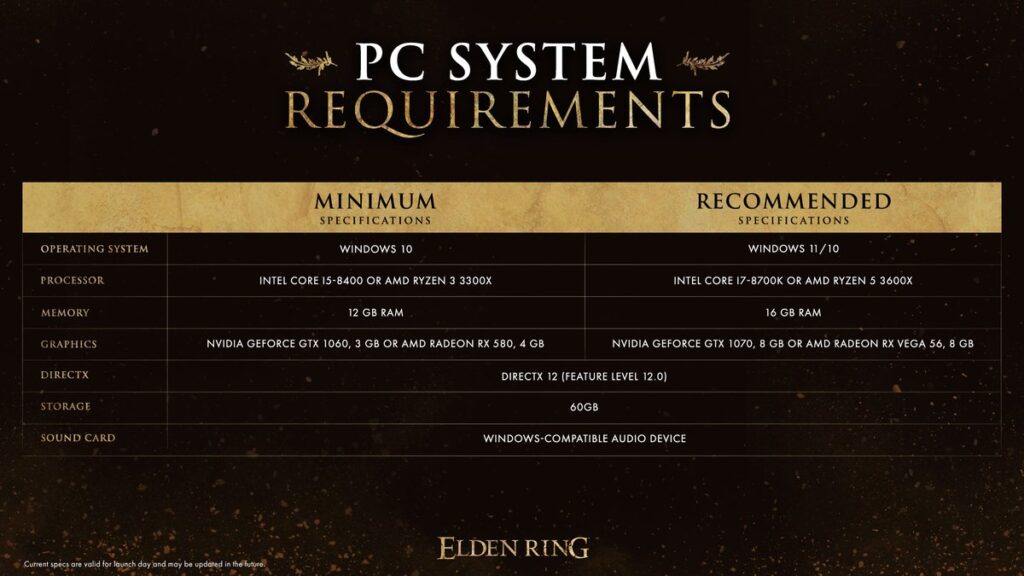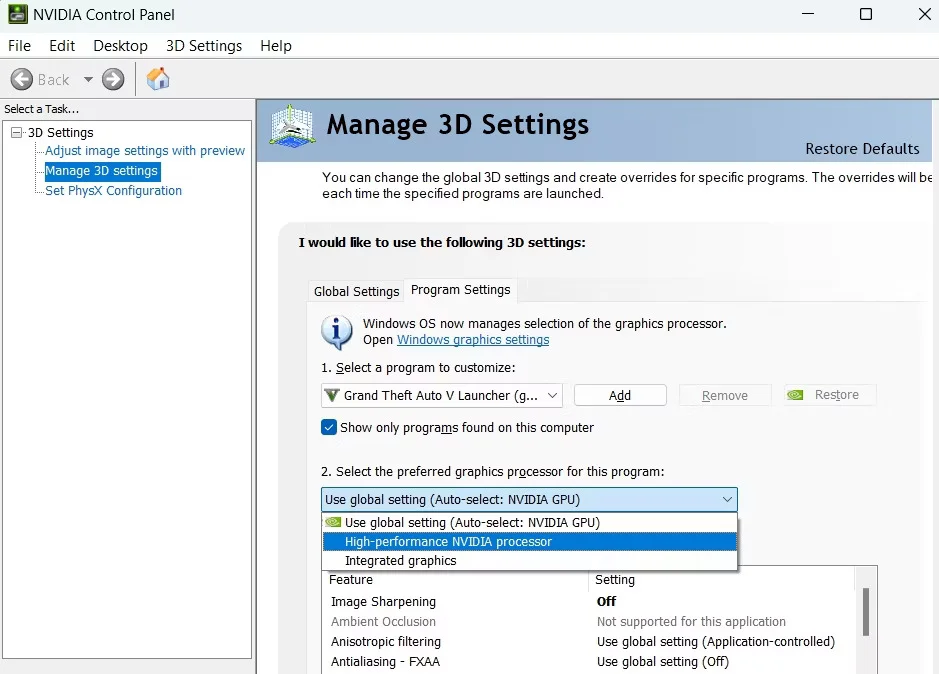In our humble opinion, Elden Ring (GOTY 2022) is the best open-world action-adventure game ever released. From the characters to the game mechanics, everything is brand new in Elden Ring.
However, Elden Ring PC stuttering is the biggest problem many gamers have, decreasing the gaming experience when playing this game. If this is the case for you, look no further. Follow our helpful guide below to help you increase your gaming experience when playing Elden Ring on Windows PC.
Table of Contents
Why occur PC stuttering in Elden Ring?
One of the common problems of PC stuttering in Elden Ring comes if your system does not meet the minimum requirements to run the game. The minimum and recommended system requirements for running Elden Ring can be seen below in the image and compared with your system.
But what if the system has met all the requirements, and you still have a stuttering problem in the form of FPS drops while playing Elden Ring?
The reasons can be various, and these are the most common; outdated graphics card drivers, unoptimized and un-updated Windows, low amount of VRAM on the graphics card, low amount of RAM, etc. Unnecessary background apps can also cause problems. Misconfigured in-game settings can also cause problems.
Regardless of which part of your system is causing the problem, you can try to solve the problem in Elden Ring with our recommendations below.
Read More: Best Gaming PC under $1000, Best Gaming PC under $1200, Best Gaming PC under $1500
How to fix Elden Ring PC Stuttering?
1. Close any unnecessary background apps running
Although Elden Ring PC is a graphically intensive game, and you can set it to low graphics details, it still requires a certain amount of RAM to run without any problems. But various installed applications running in the background will constantly eat up RAM, leaving Elden Ring with limited resources.
Please consider closing RAM-demanding apps running in the background as a solution. Here’s how to do it.
- Step 1: Open Task Manager with Ctrl + Shift + Esc.
- Step 2: Right-click on memory-consuming apps and select End task.
That’s it. Now you can launch the game and check if there is a performance improvement.
2. Update Graphics Driver
As we mentioned, outdated or corrupted graphics drivers are the main reason for frame rate problems in any Windows game. Constantly update your graphics card driver to the latest version to improve performance and prevent Elden Ring PC from stuttering. There are two ways to do this.
First way:
- Step 1: Press Win + X and select Device Manager from the list.
- Step 2: Double-click the Display adapter
- Step 3: Right-click on the installed graphics driver and select Update driver from the list.
- Step 4: Select Update driver
Another way is to visit your GPU manufacturer’s website and download the latest driver’s version.
For AMD: https://www.amd.com/en/support
For NVIDIA: https://www.nvidia.com/download/index.aspx
3. Install High-Performance NVIDIA Processor
Modern Windows laptops have two graphics cards. The first is integrated graphics in CPU (IGP), while the second is a dedicated (discrete) graphics card. The system automatically switches to dedicated graphics when application requirements exceed the limit of the integrated graphics.
Besides, you can force an application to work on the dedicated graphics card instead of the integrated graphics, which will help increase performance.
Here are the steps to run Elden Ring on a high-performance NVIDIA mobile GPU.
- Step 1: Open NVIDIA Control Panel.
- Step 2: Open Manage 3D settings
- Step 3: Switch to Program settings
- Step 4: Click on the drop-down icon under Select a program to customize
- Step 5: Select and add Elden Ring.exe.
- Step 6: Click the drop-down icon under Select the preferred graphics processor for this program and select High-performance NVIDIA processor.
Read More: Best Gaming Laptop Under $1000, Best Gaming Laptop Under $1800, Best Gaming Laptop Under $1500
4. Adjust in-game settings
One of the best ways to fix frame rate issues is to make changes in the game. Here are the changes you can make to improve overall performance in Elden Ring.
Note: The following settings will be helpful on computers that have stuttering. Adjust the graphics settings to the minimum required graphics specification. If everything is working as it should (without stuttering), change the settings gradually to stronger until you find out which option may be causing you a problem while playing.
- Texture Quality: Medium/High (Lowest setting has minimal impact)
- Antialiasing Quality: High/Off
- SSAO: Medium
- Depth of Field: Off
- Motion Blur: Off
- Shadow Quality: Medium
- Lightning Quality: High
- Effects Quality: Medium
- Volumetric Quality: Low
- Reflection Quality: Low
- Water Surface Quality: Low
- Shader Quality: Medium
- Global Illumination Quality: Medium
- Grass Quality: Medium
You can set the above parameters for the minimum PC configuration as in the first part to fixing the Elden Ring PC stuttering.
6. Delete the content of the Temp folder
Windows has a dedicated folder for storing temporary files of all installed applications. But with time, the number of these files will increase significantly, and, in the long run, the system will become sluggish, which will cause Elden Ring PC to stutter and affect your Elden Ring gaming experience.
So, regularly delete the contents of the temporary folder to keep the system in the best condition. Here’s how to do it.
- Step 1: Run the Win + R dialog box.
- Step 2: Type %temp% and press Enter.
- Step 3: Select everything inside with Ctrl + A, right-click, and select Delete.
7. Keep Windows constantly updated
An outdated operating system can cause problems in any newer game, and your old Windows can also cause Elden Ring to stutter. Also, ensure that any game other than Elden Ring on your PC always downloads the latest updates. Always keep Windows updated to the newest version. Here’s how you should do it.
- Step 1: Open Settings.
- Step 2: Select Windows Update
- Step 3: Click Check for updates
8. Disable Microsoft Device Association Root Enumerator
Some players reported that disabling Microsoft Device Association Root Enumerator can dramatically resolve the Elden Ring stuttering. Disabling this device may stop some parts of the device driver from installing, but your computer will normally work for the most part.
- Step 1: Press the Win+R simultaneously to invoke the Run command on your keyboard. Type devmgmt.msc and click OK.
- Step 2: Double-click Software devices to open the category.
- Step 3: Right-click Microsoft Device Association Root Enumerator and click Disable device.
- Step 4: Click Yes to confirm.
This method can be quite effective for increasing performance when playing Elden Ring, and maybe it can help you get rid of stuttering if you’ve tried everything and nothing has worked.
Read More: Best PC Build for Gaming in 1440p, Elden Ring PC vs. PS5, Parts Needed to Build a Gaming PC
Conclusion
This article lists methods you can apply to improve your Elden Ring gaming experience, i.e., to overcome the hated stuttering. If you are a fan of this great game, we recommend you to read our tips because maybe there is something among them that can help you. We wish you a pleasant gaming experience.