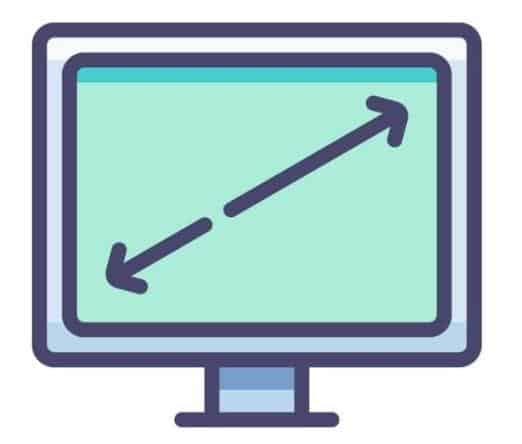What is the best monitor size for gaming? How important is the size of the monitor, and what other factors influence the choice of a good gaming monitor?
Will you go to the store or select a monitor online that’s beautiful to your eye and fits into your room’s interior? In addition to design and price, do you pay attention to other parameters like screen size, resolution, refresh rate, and aspect ratio?
If you have asked yourself one of these questions, read on.
You have decided to get a new gaming monitor, but you aren’t quite sure what kind of monitor you need, given your needs. Also, the limit in procurement can be the budget you have. You need to pay attention when buying a monitor so that you don’t end up in a situation where the seller chooses for you. So, select your new pc monitor carefully. In the end, your eyes will be grateful for that too.
There’s a massive offer of monitors in today’s market, so you can choose precisely the model you need. But first of all, you need to find out why a particular model is suitable for your needs. You don’t need to read a specific book about it, but it’s enough to learn the basics before buying a new monitor.
Some of the most important parameters when choosing the right gaming monitor for you are:
- screen size,
- resolution,
- aspect ratio,
- refresh rate,
- LCD matrice,
- connectors,
- additional features.
Based on these listed parameters and their understanding, you will be able to get a monitor that precisely suits your needs. But let’s go to explain what these parameters represent:
Table of Contents
Monitor screen size
Let’s be honest and ask ourselves if the proverb is valid in this case – more is better? We will go to the store and take the monitor as large diagonals as possible because we will see better and have a more significant experience than a smaller monitor. This approach to choice isn’t good because you need to have a clear vision of what you need a monitor for:
- Gaming, office environment, audio-video editing, CAD-CAM design…?
- Is the monitor you procure the only one you have, or is it secondary to your work?
- Is it on a table in front of you or on a plant wall where production parameters are displayed? We need to consider all of this before purchasing a monitor.
What is the diagonal of the monitor?
The diagonal represents the length between the two endpoints on the screen. We measure the diagonal of the monitor from the lower left edge point to the upper-right edge point ( or the lower-right edge point to the upper-left edge point).
The cheapest monitors are the ones with the most minor diagonal. They also have much more modest characteristics than their bigger and more expensive brothers. Some of the smallest diagonals include monitors from 19 inches to 21 inches. Such monitors have been quite popular for years. Still, due to the reduced production costs and the demand for larger diagonals, they are less and less found and bought, and you need to bypass them.
Today’s standard certainly is monitors from 24 inches to 32 inches. Of course, the price of monitors on these diagonals varies on many factors (brand, supported resolution, matrice type, additional features), so you can come across affordable models.
When you take the monitor, you must place it at a certain distance from your eyes to avoid moving your head when working with it. Some average monitor distances of 24 inches are about a meter, while the larger ones should be at a greater distance from the eyes.
24-inch monitors are pretty famous for home use and gaming. At the same time, 27-inch monitors (and larger diagonal) are for demanding gaming and backbreaking work (Adobe Photoshop, Autocad, Corel). Monitors with larger diagonals also have higher resolutions, so paying attention to that detail again affects the distance and eye fatigue during work.
Instead of a huge monitor, you can take two smaller ones, which can be better if you simultaneously work with multiple windows and menus.
Monitor resolution
What is monitor resolution? The monitor resolution shows the density of dots (pixels) distributed on the screen. Therefore, the resolution shows us the pixel display density on the surface of the monitor screen. You can still find a resolution of 1366 x 768 pixels on laptop screens and some older, smaller monitors.
Resolution 1366 x 768 means that the screen width will be 1366 pixels, while the screen height will be 768 pixels. The result is a total of 1,049,088 pixels on the screen. Accordingly, the popular FHD (1080p) resolution is 1920 x 1080 pixels. The result is a total of 2,073,600 pixels on the monitor screen.
Manufacturers have gone so far in producing monitor screens that they also offer 8K resolution (7680 x 4320 pixels), implemented in UHD TV screens, monitors, and cameras. The problem with low resolution is that you will see pixels on large screens, i.e., you will not get a full display of the image on the monitor.
Popular monitor resolution
Today, 1080p resolution is still the most prevalent. Most monitors on the market in recent years have just that resolution. 1080p resolution is on monitors with slightly larger diagonals starting at 22 inches and more. Suppose your monitor is 27 inches or larger. In that case, FHD becomes too low resolution, and the manufacturer offers 1440p (2560 x 1440 pixels) and 4K (3840 x 2160 pixels). 1440p resolution has other names like 2K, WQHD, and QHD, while 4K is UHD, Ultra HD, and 4K UHD.
Monitors that support 4K resolution are more expensive but slowly push lower resolution monitors off the market. Of course, 4K resolution must follow the rest of your hardware (primarily the graphics card) to make working on your monitor as comfortable and enjoyable as possible.
I recommend the following resolutions for each of the specific screen sizes:
Monitor aspect ratio
We can express the monitor aspect ratio as two different numbers representing the ratio of width and height. It indicates to us what shape the monitor will be. The often encountered width and height ratios are 4:3, 16:9, and 21:9.
4:3 ratio
Fifteen or more years ago, 4:3 ”cube monitors” were popularly known as “full-screen displays.” A 4:3 ratio used to be the standard for movies, shows, and monitors in the 20th century. 4:3 monitors are entirely withdrawn from production and use with the advent of HD resolution. Today, they are a complete rarity in some outdated offices and households.
16:9 ratio
In recent years, monitors have had a 16:9 aspect ratio, known as “widescreen.” We can find this ratio on DVDs, video games, television, and mobile phones. Also, all content on the Internet conforms to this standard.
21:9 ratio
On PC monitors, the 21:9 aspect ratio is gaining in popularity. This 21:9 ratio is a marketing term to describe a 64:27 ratio, which is just breaking into the market. This ratio is popular with users who simultaneously want to work with multiple windows on one monitor. The problem is that the operating system isn’t yet fully adapted to this aspect ratio. We find 21:9 in ultra-wide computer monitors and televisions, although we also have widescreen cinema projectors lately.
Monitor refresh rate and frame rate
Have you ever wondered how a monitor works? What is the refresh rate, and what is the frame rate?
Refresh rate
The monitor displays fixed images, but it works so fast that you don’t notice that the images on the screen are constantly changing (refreshing). The faster the images refresh, the harder it will be for you to see them, and all this is related to the refresh rate.
The minimum refresh rate for standard monitors is 60 Hz, which means that the content on the screen is refreshed 60 times in one second (60 frames per second). Anything below this standard refresh rate results in an unpleasant flickering effect that can lead to eye strain, making it difficult to look at the monitor screen for longer.
Therefore, the monitor should support as high refresh rates as possible, such as 75 Hz or higher. Today’s gaming monitors come with 120 Hz to 300 Hz image refresh rates, contributing to a smoother display on the monitor screen and better image quality. Higher refresh rates are especially in demand with gaming monitors.
The refresh rate refers to the monitor itself, not the graphics card or processor. The frame rate is another term we use often and should not be confused with the refresh rate.
Frame rate
Frame rate (expressed in frames per second or FPS) is the frequency (speed) at which consecutive images (frames) are recorded or displayed. Movies, for example, are shown at 24 frames per second, while gaming requires at least 60 frames per second.
For example, suppose you have a system that can deliver 120 FPS. In this case, this FPS only supports a monitor with a minimum refresh rate of 120 Hz. Usually, only high-end gaming PCs can run demanding games with this level of performance without a drop in speed and display quality.
So for ultimate gaming enjoyment, the refresh rate and frame rate should work together. On the one hand, a monitor with a high refresh rate is desirable, and on the other hand, a graphics card (and the system as a whole) will give the best possible frame rate. Suppose one of these standards isn’t at the required level. In that case, it can drastically affect the image display quality and create frustration for you.
Monitor LCD matrices
The monitor matrices are closely related to the quality of viewing angles, colors on the screen, contrast, brightness, and other parameters that we can change on the monitor. Today, manufacturers offer different matrices, and the overall image quality depends on their production technology. A term closely related to the type of matrice is undoubtedly the response time.
The response time of the LCD screen represents the time required to switch from one color to another (expressed in milliseconds (ms)). It usually means how long it takes to return from black to white and back to black.
Which monitor matrice is best for gaming and which for everyday work? The response time should be 10 ms or less for gaming monitors. Professional competitive gamers prefer a response of less than 5 ms.
There are many types of matrices developed by different manufacturers in the world. Here will be the most popular types of matrices that you can find implemented in monitors. Today, the most popular matrices we can find on the market are TN, IPS, and PVA.
TN
One of the oldest LCD matrices still found in many monitors today is TN (twisted nematic). The manufacturing technology is mature, simple, and inexpensive to produce. Viewing angles are pretty small. You have to sit right in front of the monitor to see the whole picture. Some manufacturers use a unique film to increase the angle, but that helps a little. The colors are usually pale, fuzzy, and unnatural. But for the undemanding user, this isn’t a flaw.
You will first find the TN matrices with office workers. Working with text on monitors requires a lot of concentration. The eyes get tired very quickly. Watching movies and playing games on a monitor with a TN is good. The only advantage of the TN is that it has a fast response, but everything else doesn’t work in its favor.
IPS
Another popular matrice is IPS (In-Plane Switching), and it is pretty represented on the market today. The colors are more vivid, brighter, and natural than the TN. Also, with IPS viewing angles are much better.
All the flaws of the TN are pretty well-corrected. The problems were relatively low contrast and a long response time of as much as 60 ms in the first models, which the gamers didn’t like. With the advent of S-IPS (Super-IPS) – an improved version of the IPS, everything fell into place. S-IPS is an upgraded version of the first IPS. S-IPS significantly increased contrast and shortened response time to 16 ms.
VA
The third popular type of matrices is the VA, which has considered the wishes of both players and office workers worldwide. This matrice is, in fact, a combination of TN and IPS. VA matrices have a color rendering almost identical to actual images, allow a large viewing angle, and have excellent response times. It’s a pleasure to work on monitors with a VA, whether a professional gamer or a designer. Perfect contrast and lighting, accurate colors, mainly black, and clear visibility of even the most minor details in the image.
So, what to choose based on these three popular types of matrices?
- Look in the direction of TN technology only if a small budget limits you.
- The IPS is an excellent choice if you work with many graphics and drawings.
- Lastly, the VA is ideal for gamers who value a perfect image and professional users.
Monitor connectors
When buying a gaming monitor, you can, by mistake, ignore all the video connectors it has. Before you buy, you need to consider what outputs your graphics card has and your future monitor’s inputs. It would be inconvenient to buy a monitor that you cannot attach to your case or provide maximum image quality.
VGA connector is a standard that all older monitors have. Due to compatibility with older graphics cards, a VGA connector also exists on new monitors.
After VGA, the DVI standard appeared, allowing sending images with a maximum resolution of 2K. DVI standard doesn’t allow some advanced functions, such as sending audio signals from a graphics card.
The most popular option for connecting computers and monitors is the HDMI cable, which has been present on the market for the last ten years. It allows the transmission of images in 4K resolution and simultaneously transmits sound via the same cable.
The successor to the HDMI standard is DisplayPort, which will suppress HDMI in the future.
So we have VGA, DVI, HDMI, and DisplayPort connectors that can be on the monitor. Of course, depending on the monitor model, manufacturers don’t put all of these connectors. So pay attention when buying a monitor to see if you accidentally miss the connector you need.
Advanced monitor capabilities
Many users are also looking for additional options when purchasing a good gaming monitor. These options can be that the monitor has integrated USB ports, a headphone jack, a microphone, speakers, etc. These options can make it much easier to work on your computer, so keep them in mind before purchasing a monitor.
In addition, some monitors offer support for 3D; they come with glasses. Still, such models are much more expensive and require an image refresh rate of 144Hz and higher. Of particular interest to gamers are monitors that come with adaptive sync support.
Conclusion
Before considering the best monitor size for gaming, consider the above parameters. Each of the mentioned parameters affects the quality of the image display on the monitor screen and the complete experience in games or professional work on the computer.
You choose the gaming monitor according to your real needs and, of course, the available budget. Once you are familiar with the basic parameters before buying a monitor, see what choice you can find under $ 200 or under $ 300.
I hope this article was helpful, and if you have any questions or suggestions, don’t hesitate to leave a comment.