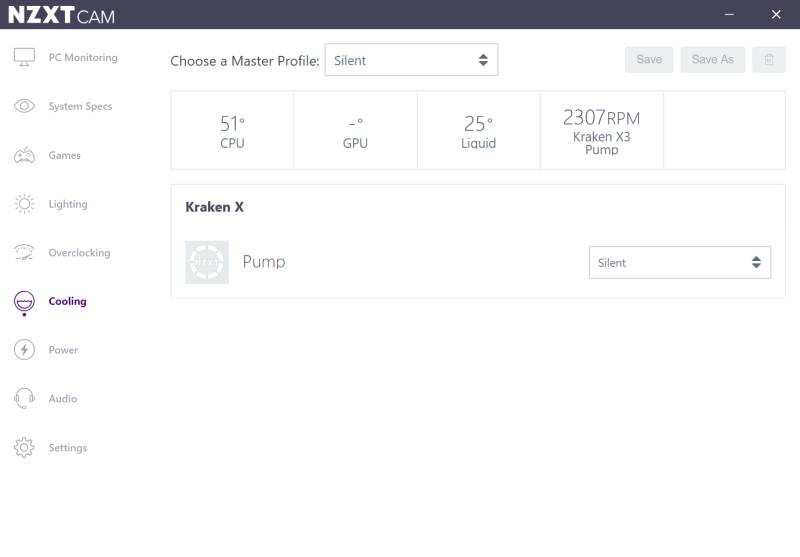NZXT Kraken AIO CPU water cooling systems are famous for users due to their excellent performance and attractive water block. The X-marked versions have a water block with an infinite tunnel effect, while the Z-marked versions have a water block with an OLED screen that can display a wealth of helpful information. Of course, the NZXT Kraken Z series is noticeably more expensive than those with the X prefix, although they have the same cooling performance.
Thanks to the specific shape of the water block base (the middle is slightly convex), better contact with the processor’s surface are ensured. Thus better cooling performance is achieved compared to the competition.
I use the new Alder Lake Intel Core i9 12900K as the best but warmest processor on the market for the test. NZXT AIO water cooling systems with 240, 280, and 360 mm radiators were selected and tested for cooling such a powerful processor.
Table of Contents
NZXT AIO
NZXT CPU AIO | Best Value | Best Overall | |
Model | Kraken X53 | Kraken X63 | Kraken X73 |
Platform | Intel LGA-1150 | ||
CPU Block | Diameter: 80 mm Height: 55 mm Material: Brass, Plastic | ||
Radiator (mm) | 123 x 275 x 30 | 143 x 315 x 30 | 121 x 394 x 27 |
Pump | Asetek (7th Gen), 800 - 2800 RPM | ||
Tube | 400 mm | ||
Ring LED | Infinity mirror effect, NZXT logo, RGB | ||
Fan | 2x Aer P120mm | 2x Aer P140mm | 3x Aer P120mm |
Warranty | 6 Years | ||
More information | |||
I used the following hardware for testing purposes:
AIO vs. Intel Alder Lake
Although Intel has brought awe-inspiring performance with the new generation of Alder Lake processors, no progress has been made in reducing consumption. So, unfortunately, we have a situation where the most powerful Core i9 12900K can pull over 240W of power. When converted into a thermal form, it’s not great for the processor itself or the components inside the case.
The best form of heat dissipation is water cooling, a reliable AIO (All-In-One) solution. Although excellent air coolers are also a cheaper solution, the problem can arise when installing them. The biggest problem for installation is the height of the passive coolers of the voltage section on the board.
The necessity of using AIO
More expensive and better-equipped boards near the CPU slots have bulky and high passive heatsinks that will cause problems for any air aftermarket cooler, and therefore you have to opt for better AIO cooling. The new Alder Lake processors have a different LGA-1700, although some boards have retained compatibility with the old LGA-1200 (such as Asus boards). In addition to LGA-1700 holes, such motherboards have LGA-1200 holes drilled so that you can use older coolers.
The shape of the new Intel processor is now rectangular, just like the AMD Threadripper. You should also pay attention to the height of the processor’s upper surface concerning the motherboard’s top PCB (Z-height). This height is now, unlike the LGA-1200, almost a millimeter lower.
If you cannot lower the heatsink mounting mechanism enough, a gap will remain between the surface of the heatsink and the processor. To make good contact, many advanced users use 1 mm spacers that hold the mechanism to the board. This solution works quite well in practice, although it can sometimes cause problems due to poorer pin contacts in the slot with the processor.
NZXT AIO cooling
The length and thickness of the AIO system radiators play a significant role in heat dissipation. You can find sizes from 120 mm to 420 mm on the market. Since my goal is to cool the glowing Alder Lake, I will see how the NZXT Kraken behaves in 240 mm, 280 mm, and 360 mm radiator dimensions.
The size of the PC case also affects the correct choice of AIO, so make sure that you can install the planned radiator from the front or top. For the AIO system to work correctly, you must install it so that the pump on the water block is permanently submerged adequately in water.
If you aren’t sure how to perform this, there are two ways. The first is to mount the radiator on top of the case. The second way is from the front, so the hoses are on top of the radiator.
NZXT incorrectly shows how to install the radiator from the front (hose from the top) in its promotional materials. Installing the hose on the top doesn’t interfere with the graphics card, and everything looks neater, but this isn’t the optimal way for the best performance of AIO cooling.
NZXT Kraken X53
NZXT offers two types of AIO cooling, marked X and Z. The X series on the water block of effects has two RGB elements, a logo, and a ring, while the Z series has an OLED screen. The NZXT Kraken X53 is the smallest representative of the X series, with a 240mm radiator and 2x Aer P 120mm fans.
Thanks to its smaller dimensions, X53 is ideal for compact computer installation. Inside the CPU block, Asetek’s latest 7th gen pump runs 800 to 2800 rpm while the radiators and fans remain the same as the previous generation.
According to the technical specifications, there’s no difference between the X and Z models in the exact performance dimensions. You pay the price difference, and quite a lot, only because of the possibilities brought by the OLED screen (only Z series).
NZXT Kraken X53 RGB
The Kraken X53 RGB is an AIO version with RGB fans at a lower speed (1500 vs. 1800rpm). The more visually attractive version of the Kraken AIO with RGB fans has slightly lower performance but lower noise levels. In addition, the Kraken RGB variant of AIO cooling is also available in white, which has been mainly in demand lately.
The LGA-1700 adapter doesn’t come with the tested Kraken AIO but will soon come as standard equipment. Fortunately, the new Asus B660/Z690 boards also have LGA-1200 mounting holes, so there will be no mounting issues.
The NZXT Kraken X53, X63, and X73 come with mount accessories for all newer Intel and AMD processors. Also, all CPU blocks on the tested NZXT AIO already have a ring for mounting on Intel’s LGA-11xx and LGA-1200 processors.
The cooler’s base is copper and excellently polished with factory-applied thermal paste. Don’t remove this paste unless you put on an expensive variant (liquid metal) for the best OC results. The base is more protruding than other heatsinks, better fitting on the processor’s surface.
CPU Block
RGB lighting in the upper part of the CPU block with a separate ring and the inscription NZXT. The endless tunnel’s lovely visual effect was obtained when you power AIO. You can rotate the upper ring of the CPU block as desired so that the NZXT label is always well-oriented.
There are two connectors on the fixed, lower part of the block. The micro USB connector joins the unit to the motherboard via an internal USB 2.0. The larger connector on the housing is designed to connect a multi-cable splitter (SATA power cable, FAN cable for connection to the motherboard, and cable for connecting NZXT RGB fans.)
Fan speed control is left to the motherboard so that you can control it with the motherboard software. The CPU block is connected to the radiator with quality braided hoses of a sufficient length of 400 mm.
Aer P 120mm fans
The two Aer P 120 mm fans (120x120x25 mm) have 4-pin connectors, and you can connect them directly to the motherboard, leaving it to control rotation speed. NZXT Aer P 120mm is a quality fan with 500 to 2000 rpm, airflow from 18 to 73 CFM, and noise up to 36 dBA. You can take the Kraken X53 RGB AIO with Aer RGB fans, which are a bit slower (500 – 1500 rpm) but still efficient.
NZXT Kraken X63
The NZXT Kraken X63, compared to its younger and smaller brother, the X53, comes with a larger radiator (143 x 315 x 30mm) and two Aer P 140mm fans. It’s not suitable for installation in compact cases, so if you want such a purpose, stick to the Kraken X53. The larger dimensions of the radiator and fans in the Kraken X63 promise better cooling results, so I will specifically check this in practice.
The Kraken X63 is ideal for installation in the NZXT H500 series, and you can also get it in the RGB version or/and white color, of course, for a bit more money than the one shown here. All other technical features, such as CPU socket compatibility, pump type, hose length, and CPU block, are identical to the smaller NZXT Kraken X53.
NZXT Kraken X73
The most serious story in terms of cooling comes in the form of the strongest NZXT AIO representative – X73. Strongest AIO is suitable for installation in larger enclosures such as the NZXT H710 series. Also, the radiator is the largest (121 x 394 x 27mm) and comes with three Aer P 120mm fans. All other technical characteristics are the same as the Kraken X53 and X63.
You can expect the best NZXT Kraken X73 cooling performance for the strongest Intel (Alder Lake) or AMD processors. Like its two smaller brothers, the Kraken X73 comes in an RGB version in black or white.
NZXT CAM
NZXT has provided its free CAM application to manage the Kraken AIO. the CAM offers many other functions such as:
- RGB lighting
- regulating the pump speed
- monitoring of system parameters,
- OC graphics cards,
- display OSD in games,
- NZXT device firmware upgrade, etc.
NZXT CAM software is intuitive, and each new version looks and works better. After many years of personal experience, I have not had any problems using it, so I recommend this software if you have opted for an NZXT AIO system.
You can adjust the performance in the Cooling section of the CAM software, so NZXT has saved three Master profiles. Master profiles can be silent, performance, and fixed. These profiles combine pump and fan settings, although you can also create a user profile (cooling curve) and save it as a new Master profile.
Test result
I tested the processor at standard settings, under full load created by the Cinebenh R23. At the same time, the Core i9 is in the mood to pull almost 250W from the board, which is a unique challenge for AIO systems.
I also used the maximum fan speed and pump speed. Please note that these results will not be part of your daily use of the AIO system. In everyday gaming, temperatures and noise will be at a very acceptable level (unless you run an OC, but that’s already coming out of the context of this story).
As expected, the performance of the NZXT Kraken AIO is excellent, starting with the smallest model. Even the Kraken X53 keeps the powerful and hot Core i9 below 90 °C.
Interestingly, the more powerful Kraken X63 and X73 have similar performance and noise levels. Noise in the Kraken isn’t negligible and often goes over 50 dBA at the highest CPU load (except for RGB models with slightly lower fan speeds).
Conclusion
In terms of performance, even the weakest NZXT Kraken X53 will not disappoint you in making a powerful gaming PC. You can pair it with the strongest AMD or Intel processors and enjoy games without fear of overheating. I recommend the X63 as it performs almost the same as the bigger and more expensive X73.
If aesthetics play a role for you, go for the X63 RGB variant. You will get a quieter and more attractive AIO system that can cope with today’s most powerful processors. The only drawback may be the price, but good performance, less noise, and a beautiful appearance are the advantages you get.
Finally, if the price doesn’t play a significant role, I recommend the more attractive NXZT Kraken Z series with RGB Aer fans. Choose the black or white color of AIO cooling and thus add an even stronger aesthetic note to your gaming configuration.