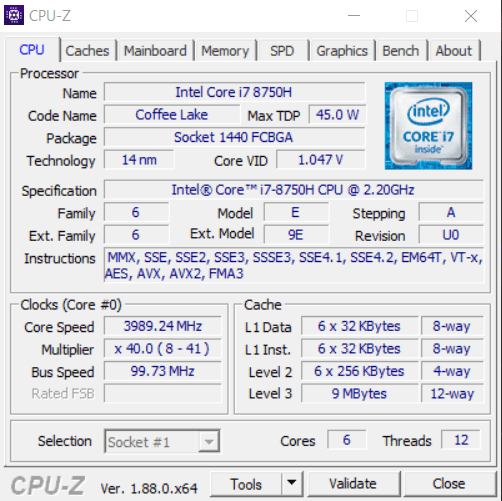What sets the Asus ROG Strix Scar II (GL704GM) apart from the competition or its newer versions? It’s an older laptop that started a revolution in gaming, given the power, design, and dimensions with which it debuted. The Scar II is a compact 17-inch gaming laptop with thin edges on the screen of only 7mm on all three sides.
The Scar II Gl704 has been redesigned (unlike its predecessor, the GL703) to be one of the most compact 17-inch gaming laptops. Unlike the ROG G series, the Scar II/III aims at design, power, and quality without compromise, which cannot come without a high price.
Table of Contents
Asus ROG Strix Scar II (GL704GM)
Asus Rog Strix Scar II (GL704GM) | |
Display | 17.3 inches, 1920 × 1080 px (16:9, 127 PPI), IPS, 300 cd/m2, 930:1 contrast, 3 ms response time, , 144 Hz, anti-glare |
CPU | Intel Core i7 8750H, 2.2 GHz (boost 4.1 GHz), 6 physical cores (12 threads), 9 MB L3, 14 nm, TDP 45 W |
GPU | NVIDIA GeForce GTX 1060, 6 GB GDDR5, Core: 1455 MHz, Memory: 8008 MHz, 80W |
RAM | 16 GB (1×8), Hynix DDR4-2666 |
SSD | WD 256 GB, M.2 PCIe Gen3 NVMe |
HDD | 1 TB Seagate 5400 RPM SATA 3 |
Network | 1 GbE LAN, Intel 9560 Wi-Fi 5, Bluetooth 5.0 |
Connectors | 1x 3.5mm Combo Audio Jack |
Other | Aura Sync Light Bar and Logo, ROG Gladius II Gaming Mouse, Gaming bag, |
Battery | 66WHrs, 4S1P, 4-cell Li-ion |
Dimensions (W x D x H) | 15.71" x 10.75" x 0.98" |
Weight | 2.90 Kg (6.39 lbs) |
OS | Windows 10 Home |
|
|
First Impression
The build quality is at the top level, which is expected considering the brand name, purpose, and price. The whole design is very reminiscent of the Zephyrus line of the same brand. Most users will like that the design isn’t too colorful and intrusive.
Matte palm rests are lightly textured and partly made in camouflage color, emphasizing the gaming note. In addition, the 4-zone LED strip on the front contributes to an even stronger visual impression. The outer cover of the screen is made of brushed aluminum, and the only detail that dominates it is the ROG logo.
You can pair the LED strip and ROG logo with Asus Aura software for impressive lighting effects. In addition to the slim body, the GL704 also boasts three-sided frames of just 7 mm. The angle of opening the lid is up to 150 degrees, with hinges that work pretty well.
There’s no cracking of plastic on the case, keyboard, and hinges unless you use more force, which isn’t an everyday occurrence in the use of laptops. Thus, the build quality is above average and without noticeable shortcomings.
Keyboard
Given the size of the laptop, there was room for a full-size keyboard. Unfortunately, the arrow keys (and the NumPad keys) are smaller than the QWERTY keys, although there was enough space to implement keys of the same size.
The stroke of the keys is a bit deeper, about 1.8 mm, which is a good result because it’s a thin laptop. Working on the keyboard is extremely pleasant and comfortable, with minimal rattle. RGB lighting per key isn’t implemented, but four-zone RGB lighting is. The Scar also highlights transparent WASD keys for first-person shooters.
The touchpad is a good size with dedicated click buttons. The buttons are precise and quiet, although I always advise using a good gaming mouse for a gaming laptop. You can find a good mouse for around $ 50, so it won’t be an enormous extra burden on your budget.
144 Hz 1080p IPS panel
The Asus Rog Strix Scar II (GL704GM) had a Full HD (1920×1080) IPS panel with an excellent contrast ratio and wide color coverage. Competitive gamers and content creators will be delighted with the 17-inch screen size, 144 Hz refresh rate, and 5 ms response time.
The main screen has nothing to complain about except a slight backlight penetration along the bottom edge, invisible during gameplay. If you decide to use a laptop outdoors, you will not be satisfied with visibility that is below average. I recommend indoor use. Viewing angles are characteristic of the IPS screen, meaning quite wide with slight color distortions.
CPU Intel Core i7 8750H
The Intel Core i7-8750H is a six-core laptop processor (Coffee Lake) and can simultaneously execute up to 12 threads (Hyper-Threading). The operating frequency ranges from 2.2 to 4.1 GHz. It can run at 4 GHz with four cores, while the frequency is slightly lower at 3.9 GHz with six cores.
Although the older model still has the power for the most demanding tasks and will not make you a bottleneck for gaming. The integrated graphics are modest UHD 630 and will serve you for all undemanding graphics jobs. According to the specifications, the TDP is 45W, so manufacturers must provide good cooling for this CPU.
Installed RAM
Asus Rog Strix Scar II (GL704GM) comes with a generous 16GB of DDR4-2666 RAM (1×8), enough for this laptop’s gaming challenges. Quality DDR4 2666 Mhz memory comes with a Hynix signature, but Asus may put components from different vendors with similar specifications depending on the stock status. Other vendors apply not only to RAM but also to disks (SSDs), displays, etc.
Unfortunately, RAM works in single-channel mode, but there’s another empty RAM slot, so I advise you to fill it with an identical module (for dual-channel).
Storage
ROG Strix Scar II has a built-in NVMe Gen3 SSD capacity of 256GB. Western Digital SN520 SDAPNUW-256G has a sequential read and writes of 1700/1300 MB/s. Also, there’s a 2.5″ SATA 3 HDD 1 TB Seagate ST1000LM035 (5400 rpm).
You can easily upgrade both drives, but I advise upgrading your NVMe SSD to 512GB or more. HDD can remain a backup solution.
GPU NVIDIA GeForce GTX 1060 6GB DDR 5
The NVIDIA GeForce GTX 1060 for laptops is still a powerful graphics card based on the Pascal architecture (GP106). Compared to the desktop version of the GTX 1060, the laptop version isn’t so crippled except for a slightly lower clock speed (up to 15% slower in the worst case).
The Max-Q version of the GP106 chip has a lower TGP (60-70W) and is noticeably slower than other GTX 1060 versions. The regular version of the GTX 1060 for laptops is suitable for 1080p gaming with high or maximum detail (depending on the game). Power consumption is specified at a TGP of 80W.
Gaming performance
Let’s look at how the Asus Rog Strix Scar II (GL704GM) behaves in newer and more popular games.
Temperature
Asus Rog Strix Scar II (GL704GM) has cooled the laptop via its excellent Armoury Crate software. The software has the following profiles: Windows (for daily work without heavy load), Silent, Balanced, Turbo, and Manually adjusted. On the standard profile, you can expect moderate noise around 32 dBA, while the noise rises over 55 dBA on the turbo.
Temperatures aren’t great, but removing a large amount of heat from powerful components is challenging, as with any gaming laptop. The GTX 1060 goes near 70 °C while the Core i7 reaches 72 °C in gaming.
Connectors and more
All ports on the Asus Scar II are easily accessible, with most ports along the left edge. There are no ports on the back and front of the laptop. It has only one USB Type-C port supporting Gen 2 speeds (10 Gbps).
The following connections come from the left side:
- power supply
- RJ45 LAN port
- mini DP 1.2
- HDMI 2.0
- 3x USB 3.1 Type-A
- 3.5 mm Combo Audio Jack
The following connections come from the right side:
- SD card reader
- USB 3.2 Gen 2 Type-C
- USB 3.2 Gen 1 Type-A
- Kensington Lock
Asus has built an Intel 9560 chipset that supports WiFi 5 (802.11 ac) for wireless connectivity. In addition to WiFi 5, there’s support for Bluetooth 5.0. It’s also imperative that the laptop work when powered by only a 66 WHrs 4-cell Li-ion battery.
Under conditions of moderate use, the autonomy time can be almost 4 hours, which is a mediocre result. Of course, if you reach for a demanding game, the laptop will drastically reduce the autonomy time (about one hour), but in any case, I don’t recommend gaming without an external power source.
Conclusion
The Asus Rog Strix Scar II (GL704GM) is an excellent gaming laptop in design, quality, and valuable features. The screen is impressive, with a fast response and a decent refresh rate.
This Scar II 17-inch laptop was the first to bring a compact design with a narrow frame and excellent performance. It’s to be expected that this kind of laptop, due to its design, heats up more, but the cooling system successfully fights to keep the temperature within the allowed limits. However, higher noise is also present at higher loads, which can be a disadvantage.
You can find an alternative to this laptop in new models like Asus ROG Strix Scar 17, Asus ROG Strix 15 Advantage, or Asus ROG Strix Zephyrus S17.
For those with a shallower pocket and more modest requirements, there’s an excellent alternative in quality gaming laptops under $ 1000, which will give you a decent performance in most AAA gaming titles.